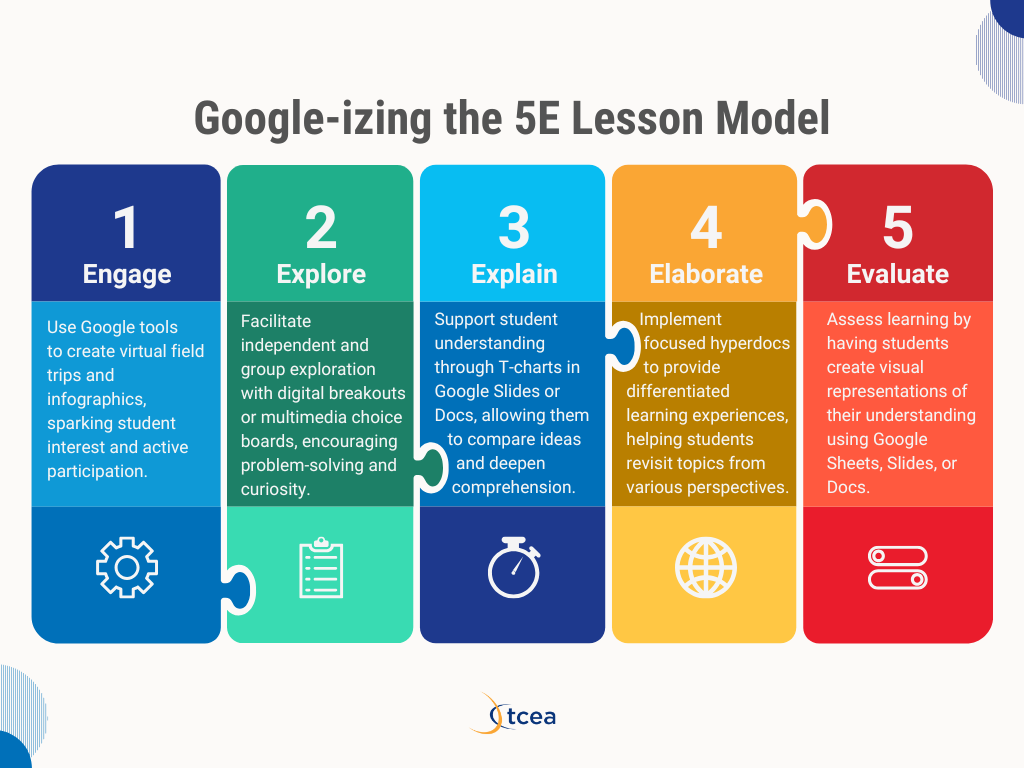updated 04/26/19
Ready to blend Google Suites for Education tools into inquiry-based lessons? A wide variety of approaches exist, none more popular than the 5E Model. Let’s see how the 5E Model combines with Google Suites for Education to make learning engaging.
Google-izing the 5E Lesson Plan Model
The 5E Lesson Plan model has five components. Those components appear below. With these, you will see specific examples of Google Suites for Education tools.
1- Engage
Boredom in schools has a dire effect on learning. Bored students perform less well on tests (Source). In one research study, over half of students defined their school experience as boring. The 5E Lesson seeks to engage students so that they will retain learning. How can you accomplish this with G Suite tools?
One approach involves creating virtual field trips. Rather than giving students a textbook map, have them make one. Students can use Google Earth to create an interactive journey. You can check out this guide on how to create an interactive stories or maps here.
Another approach may involve having students craft their own infographics. View this social studies infographic that captures the essence of infographics in schools. You can see many more examples of Tony Vincent’s #classygraphics online.
2- Explore
Once you engage students in learning, make time for independent and group exploration of the topic. This allows them to develop and pursue interests grounded in the topic. Explore topics in such a way that students must figure things out without all the details being filled in for them. In PBL, this is known as presenting students with an ill-structured problem.
When using G Suites for Education tools, use Google Sites to create a digital breakout. Why does this approach work? It challenges students to pay close attention to details that lead them to create their own gestalt of the topic. The mind, psychologists say, has “an innate disposition to perceive patterns.” Not sure how to create your own digital breakout with Google tools? See this list of resources.
Another way to use G Suites is to create a digital choice board. Find ample examples here.
3- Explain
Students have had the chance to be engaged. They have explored the topic in detail, so now you can start to share your expertise with them. One way to scaffold student learning has them creating a T-chart to help them examine two aspects of an object, situation, or event. This allows them to compare diverse ideas.
You can create T-charts in Google Slides, Google Docs, or Google Drawings. In addition, Canva has a free online T-Chart maker. All you have to do is choose a template from the layout library and then customize it. Find other chart templates here.
4- Elaborate
Learners may often need to revisit a topic from a different angle. Using differentiation techniques, you can empower students to dig deeper. The purpose of the focused hyperdoc is to allow students to explore a topic from various angles. For example, elaboration may involve enriching or extending a lesson. For other students, revisiting an activity at a slower pace with more teacher support may be needed.
One simple approach involves a focused hyperdoc. You can create a hyperdoc that either extends, enriches, or scaffolds student learning.
5- Evaluate
Ready to assess? Have students use G Suites tools to create visual representations of their ideas. These creations can take many forms, whether Google Sheets graphs of data or something more creative. For example, students can design digital ebooks with Google Slides and then export them to ePub ebook format.
Putting It All Together
You may have read of all these approaches in TCEA TechNotes blog entries. Remember, the 5E Model can be combined with G Suites tools. It’s easy to imagine any one approach as the only one to use. Blend them to create engaging lessons that showcase student learning.