
For Meghan Trainor, it’s all about the bass, but I think it’s all about makin’ it merry with animated GIFs! My colleague Miguel Guhlin inspired me and then taught me how to create an animated GIF. Check out my second ever GIF above with the holiday theme.
I made my first animated GIF for Twitter. It showcased our wonderful presenters for the November TCEA Campus Technology Specialist Academy. I must say, I was quite jazzed at the result. I then put on my educator hat and wondered how could this be used in school. It could easily morph into a makerspace, a holiday art project, or a technology integration lesson.
Merry Animated GIF Creation Directions
Step 1
- Open Google Slides
- Under File >Page Settings >Pixels Set 400 x 400
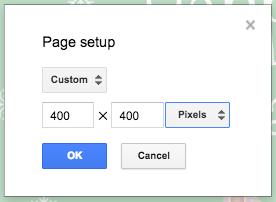
- Create your first slide
- Choose a background color
- Add your content: I drew lights and added clip art snowflakes and a text box with Happy
- Duplicate your first slide
- I changed the coloring of the lights and switched out the word “Happy” for “Holidays,” but used the same text box. *You do not want to change the alignment of the text.
- Duplicate the second slide
- For the third slide, I added a tree and snowflakes
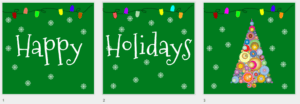
Step 2
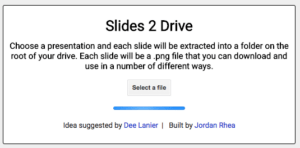
1. Use the Slides to Drives add-on
(Click on <Select a File) Find your Google Slide Presentation and click select
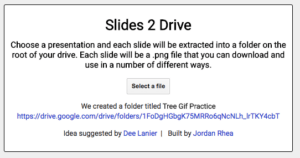
This will save the three slides as a .png. Be patient on this part. (It takes a little bit of time to make the magic work.
2. Click on the blue link to open up the folder in your Google Drive.
3.Download this file. On my Mac, it downloaded it as a zipped folder. I put it on my desktop and double-clicked on it to unzip it.
Step 3
- Go to gifmaker.me
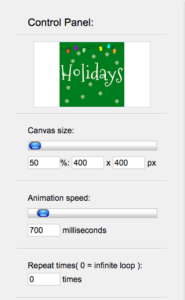
- Upload your folder with your three .png files
- On the left side, set your Canvas Size to 400 x 400
- Set your animation speed (I used 750 for the blinking lights)
- View the GIF or Download the GIF. But you don’t really need to view it because you can see it in the control panel.
Viola! There it is!
More Merry Making for the Holiday Season
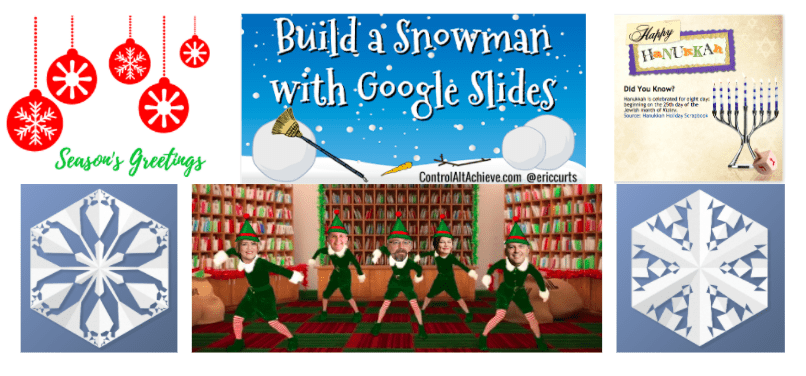
Elf Yourself Special note: Fun to create, but the cost to save your song is $1.99.
Create a poster, card or photo collage with Canva
Send a Christmas, Hanukkah, Kwanzaa, or winter ecard
Make a Digital Breakout or try The Merry Merry Digital Breakout here.
Featured Image: Created by author

