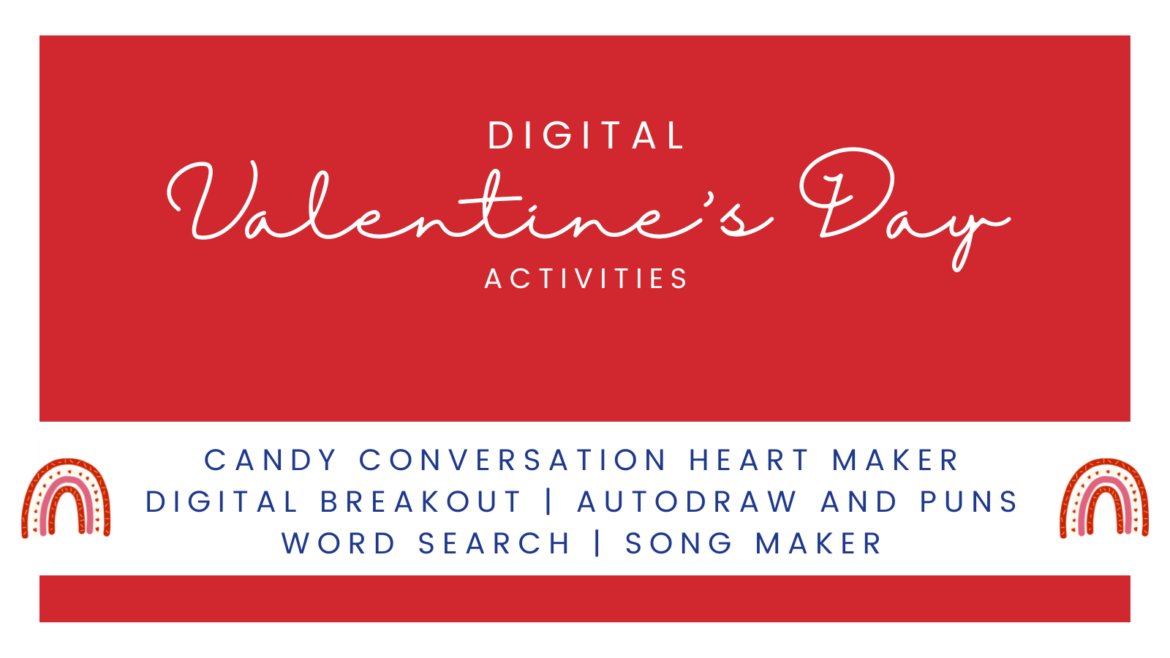You would think after all these years at TCEA I would have written a blog about this February holiday, but that would be a no. So I might be slow, but now let’s give it a go. Below you will find six activities that I have rounded up for Valentine’s Day.
Candy Conversation Heart Maker

Send a personalized candy conversation heart with a unique saying on it or include students’ names on conversation hearts. If you create digital breakouts, it would be a creative way to make a puzzle. This can be fun for teachers, but please be careful: This page includes some very mature sayings, too, so you may not want to share the tool directly with students.
The steps:
- Type in your saying.
- Select a color.
- Download as a .JPG or take a screenshot.
This sweet little tool includes:
- 7 colors
- 4 lines
- 7-9 maximum characters per line
- Caution – the site displays other creations and some might be inappropriate.
Digital Breakout

Are you looking for a V-Day digital breakout? Well, you’re in luck as I just created my first one. This particular breakout has five digital locks: 7 Letter, 3 Word, 5 Direction, 3 Number, and 4 Color. Educators, remember just email me at preimers@tcea.org and I will send you the answers.
AutoDraw and Puns
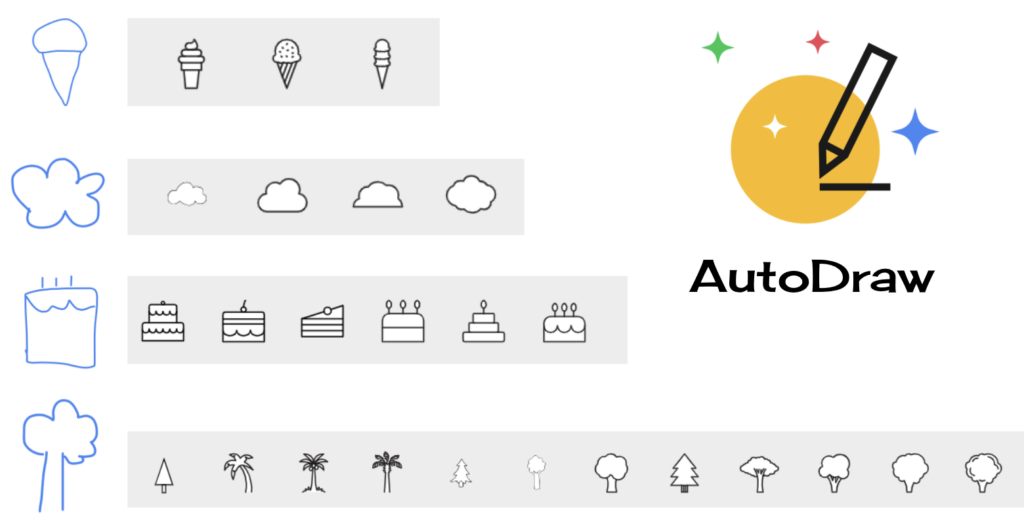
Google’s Autodraw is a very nifty free tool that pairs machine learning with talented artists to draw things fast. (Check out this short fun informational video on Autodraw.) See above to check out the magical transformations of my ice cream, cloud, cake, and tree.
- Start drawing something.
- The Autodraw suggestion tool then guesses your doodle and gives you suggestions and you pick the one you like.
- There are approximately two to ten choices that are auto-generated.
- Presto change-o: all you need to do is click on the one that fits your vision.
AutodrawExtra tools:
- Text
- Colors
- Fill bucket
- Shapes
- Paintbrush

So what can you do with Autodraw and Valentine’s Day? How about taking a Valentine’s Day pun and illustrating the pun with the tool? I found this handy dandy article 70 Valentine’s Day Puns for Your Sweetheart on Shari’s Berries website with food, animal, nature, supplies, and science puns. If you do not want your students on this commercial website, I have converted the list to a shared Google Doc.
Word Search

Back in February 2019, I made a copy of a Valentine’s Day Word Search with two options: the basic word search (find 15 words) and the challenge word search (no words provided). It’s a gem of a Google Slide. Please let me know if you created this word search as I would love to give credit to the original creator. But for now, please make a copy of the word search here.
Song Maker
Encourage your students to put on their composer hats and write a Valentine’s Day song to someone they love, whether that is a family member, friend, or teacher. The Chrome Music Lab Song Maker is simple to use, but could also be complex for advanced music students. To make a song, add notes by clicking the grid. You can create chords or single notes, change instruments, change tempo, and add different types of rhythm. Then, share your song with a link. You can also use a MIDI keyboard or sing a note into your mic.
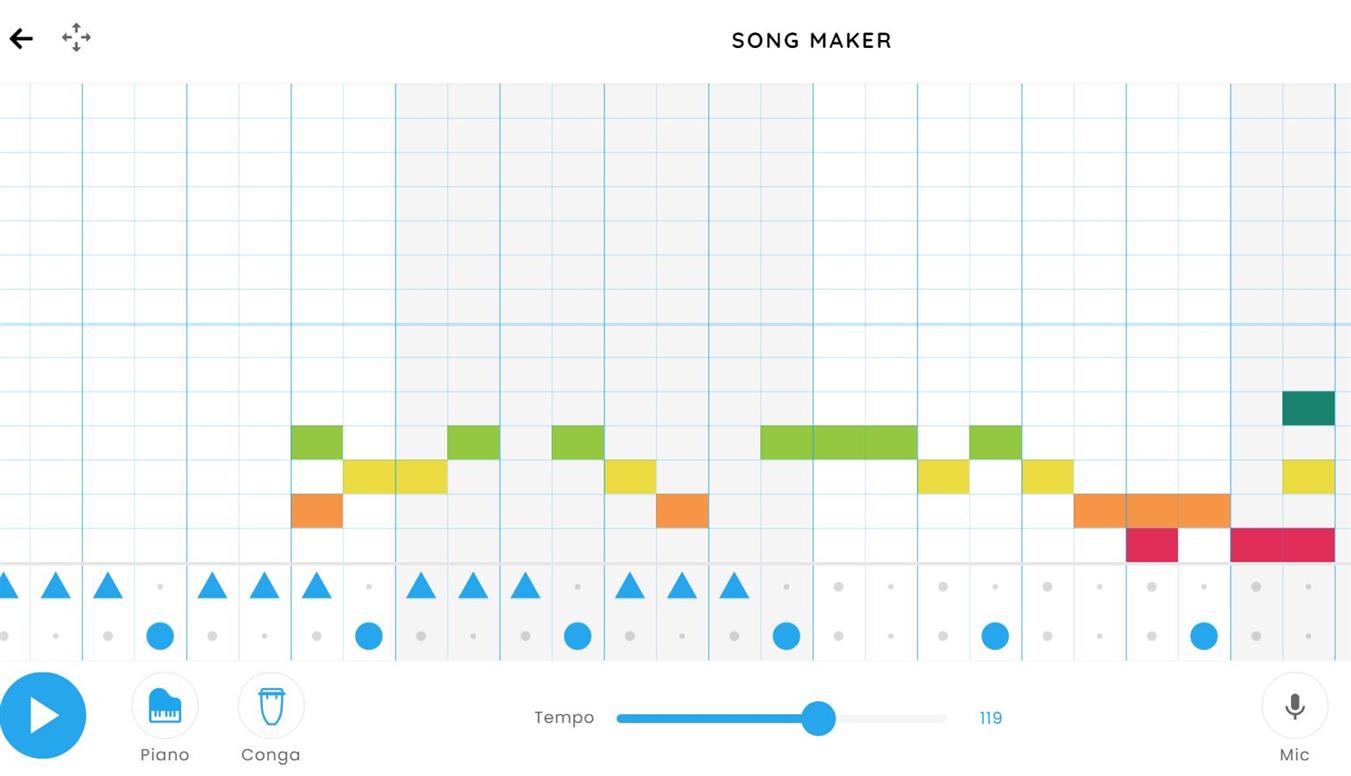
More Valentine’s Day Activities
Valentine’s Day Activities Your Students Will Love
Friendship Quilts Bring History, Math, and SEL Together
Digital Valentine’s Day Activities
Sharing Virtual Valentine’s Cards
Valentine’s Day Digital Breakout
Featured image designed in Canva by TCEA staff.