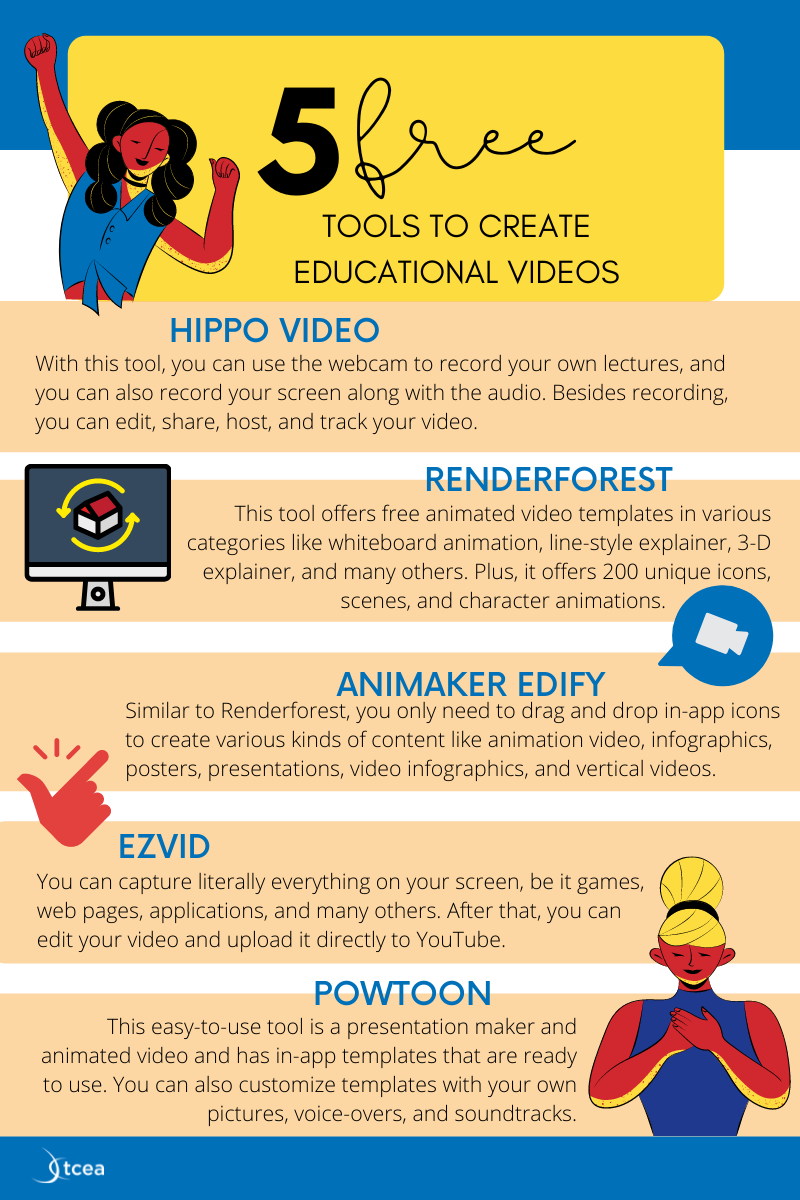The world is changing, and so are our ways of teaching. Decades ago, teachers would stand in front of the class, explain the lesson to students using a blackboard or a whiteboard, then expect the students to take notes and memorize them.
Then came the era of screen projectors. Teachers were no longer required to write manually on the board, but rather create presentations. Students also didn’t need to write anymore, as they could easily copy the PowerPoint file from the teachers. or receive a photocopy.
Today, as our technology has become far more advanced, the flipped classroom is quickly becoming the norm. Basically, it’s the opposite of the “traditional” learning method where teachers are the central focus. In short, students are given online materials and required to study outside the class. When they return to the class, the students are instructed to discuss the new lesson they’ve just learned with their friends and teachers to create a deeper understanding of the topic.
Educational videos are the central point of the flipped classroom method. Because humans are naturally visual learners, students will understand videos better than text. In this article, we’ll discuss five free tools to help you create educational videos.
Hippo Video

Hippo Video is the complete package; it has everything you need to create an educational video. With this tool, you can use the webcam to record your own lectures, and you can also record your screen along with the audio. Besides recording, you can edit, share, host, and track your video.
It also integrates with Google Classroom, Google Slides, and other Google online platforms, making it easy to collaborate online with your students. The best thing is, with all of its features, you can use it for free!
Renderforest
If you want to create a video fast and easy, try Renderforest. This tool offers free animated video templates in various categories like whiteboard animation, line-style explainer, 3-D explainer, and many others. In the educational video section, it offers 200 unique icons, scenes, and character animations.
Animaker Edify
This one is similar to Renderforest and is used to create an animated video. You only need to drag and drop in-app icons to create various kinds of content like animation video, infographics, posters, presentations, video infographics, and vertical videos.
Ezvid
Ezvid is another free and completely easy to use screen recorder. You can capture literally everything on your screen, be it games, web pages, applications, and many others. After that, you can edit your video and upload it directly to YouTube.
This tool is equipped with a webcam, voice recording, voice synthesis, screen drawing, and speed control, making it one of the best screen recorders and video makers in the business.
Powtoon
Powtoon is an animated video and presentation maker. The free version comes with limited features and a watermark. Nevertheless, this tool is easy to use. It has in-app templates that are ready to use to make a presentation. You can also customize the templates with your own pictures, voice-overs, and soundtracks.
For a more complete and advanced list, check out this article containing over 100 video-making tools and platforms.
Photo: Linda Xu