Brrr! It’s finally winter time in Texas and I can finally think about cold stuff! If you are ready to warm up your classroom with some frosty fun, check out these enchanting digital snowflake makers that make for super engaging STEM lessons. Your students will be creating unique, crystalline masterpieces faster than you can say “Let it snow!”
Snowflake Maker #1
Paper Snowflake Maker
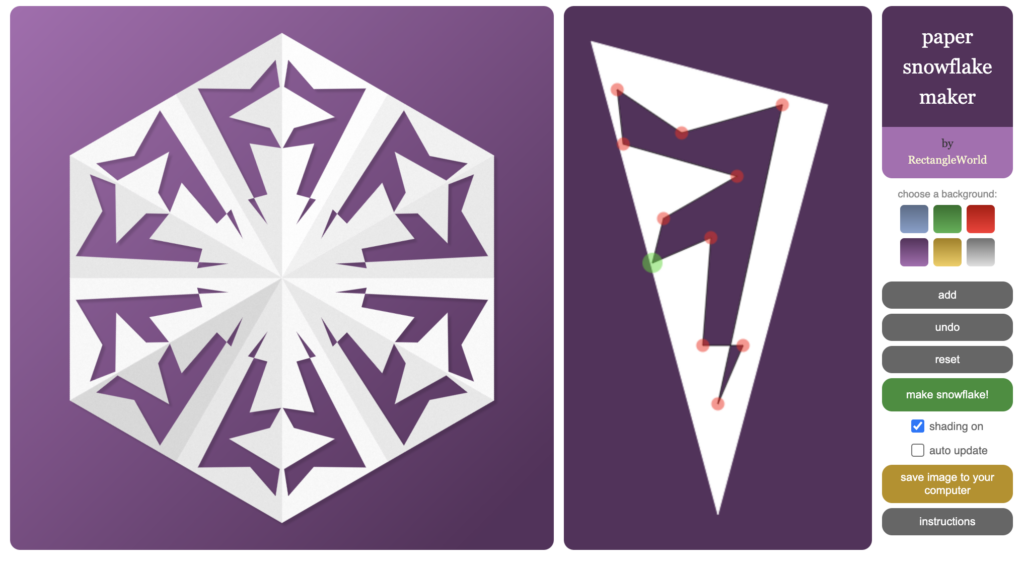
RectangleWorld’s snowflake activity is called Paper Snowflake Maker, which is interesting since you create it digitally. This maker has you drawing a polygon by clicking on the board to create vertices. You need to close the polygon by clicking on the first vertex. After closing the polygon, you can edit it by dragging the dots or starting another polygon. The magic occurs after hitting the green “make snowflake!” button. There are six background colors to choose from, and you can save the image to your computer. Bonus – there are no ads on the snowflake maker page.
Snowflake Maker #2
Snowflake Generator
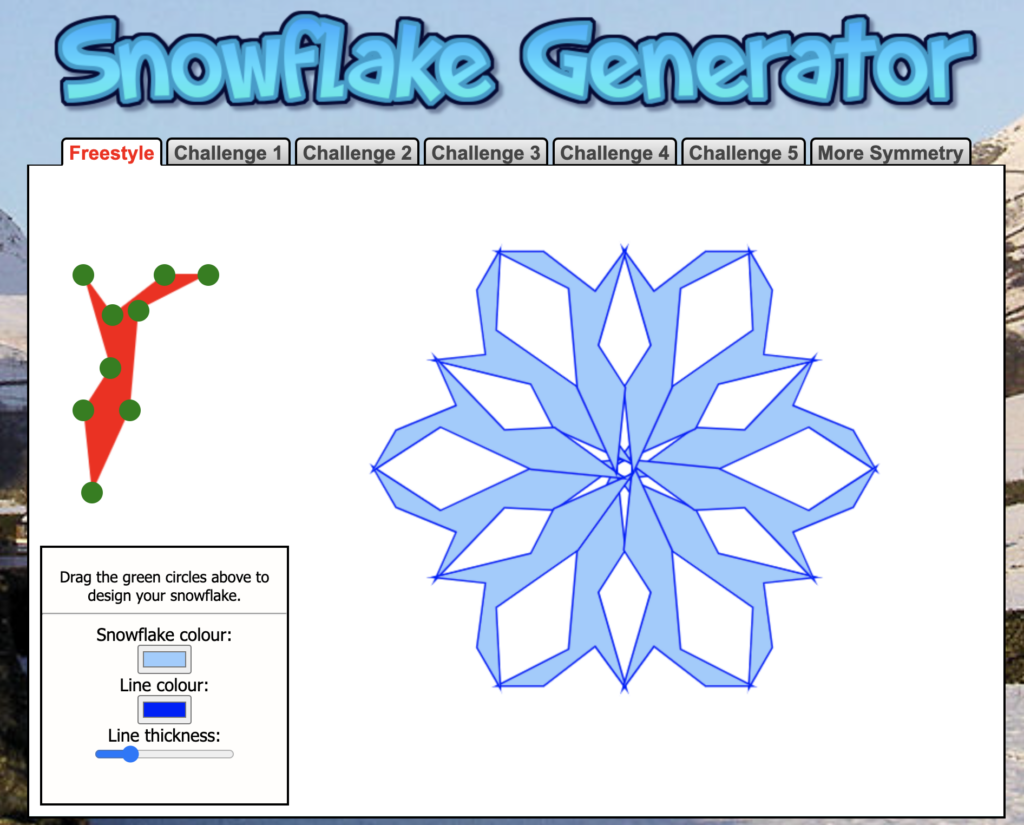
Transum.org is an educational website dedicated to making mathematics engaging and enjoyable for both teachers and learners. The site offers a wide array of free resources including mathematical activities, puzzles, and visual aids.
Their snowflake generator consists of moving green dots on a triangle. You also have the ability to change the snowflake color, line color, and the thickness of the line. In addition, they have five challenges where you move one green dot to replicate the displayed snowflake – which is quite challenging. You can also copy your creation and share your snowflake on their website. You can easily share this link in Google Classroom. The website is pretty amazing, and if you are looking for Math activities, certainly check out this free website.
Snowflake Maker #3
Snowflake Maker – Free Online Paper Snowflake Generator

Playback.fm’s paper snowflake maker has you cutting a path by clicking and dragging your mouse as the line continues. You double-click to release the line and then click the “generate” button to see your snowflake. Lastly, you can easily download or print your snowflake. Below the generator are directions to make a paper snowflake which come with step-by-step instructions and photographs.
Be aware this website has many advertisements.
Snowflake Maker #4
Make-a-Flake

The trick to the ICT Games Make-a-Flake is to click on the directions paragraph which will disappear and leave you with a white cone shape. You then have six gray points to manipulate, but you just need to click on the edge of the cone and another gray dot will appear. It is a bit tricky at first. After getting your points just right, click on “unfold” and your design is revealed. You can make your snowflake full screen and start a new flake which ends your options on this snowflake creator.
Snowflake Maker #5
Planet Ice Snowflakes

Canadian Museum of Nature’s Virtual Snowflake Maker is very different from the above selections. The designer has two styles to choose from, and then using your mouse you draw a line which is automatically copied in 12 lines of symmetry. You can then pick up your mouse and keep drawing lines and for a unique twist, try clicking on the black dots. When you are done with your masterpiece, click the “finish” button in the lower right corner for a very cool display of your snowflake. The directions can also be viewed in French, and you have the ability to restart, download, or share your snowflake.
There you have it, a mini avalanche of digital snowflake makers that are sure to turn your classroom into a winter wonderland of learning. Whether you’re teaching geometry, symmetry, or just want to add a cool factor to your already engaging STEM lessons, these tools will have your students flaking out in the best way possible. So, bundle up your creativity and let the flurry of digital artistry begin!


3 comments
Do any of these allow export, and in a format for 3D Printing the snowflakes?
Hello Mike,
I do not see that the generators have the ability to do this. My colleague generated snowflakes in Tinkercad. I can’t attach the screenshot that she posted on Twitter, but I will email you the photo. Thanks for the question.
Peggy
Great post! I’m looking forward to sharing with students. 🙂