As teachers, we all face the challenge of how to keep students engaged in our lessons. We also want to get authentic formative feedback in a manner that makes students feel safe and comfortable participating. Pear Deck is a tool that will allow you to do both and have your students begging for more!
What is Pear Deck and How Will it Help Keep Students Engaged?
Pear Deck is a live slides presentation tool that works with Google Slides or PowerPoint presentations,and allows students to see the slides on their own devices. With Pear Deck, interactive slides can be added to solicit feedback, do a quick formative check, or just see how your students are feeling today.
When students respond, their answers can be shared anonymously by the teacher so only he knows who submitted which answer. This allows all students to feel safe in answering as they know they can’t be singled out by a classmate for a wrong answer.
To make classroom management even easier, you can control your presentation on a tablet or phone. This allows the teacher to move about the classroom freely rather than be tethered to a computer.
Not Just Another Slide Deck Tool
Pear Deck goes beyond being just a slide presentation tool with the vocabulary game Flashcard Factory. Flashcard Factory allows the teacher to upload or create a list of vocabulary words and definitions using your own definitions or pulling them from an embedded dictionary. Students then pair up and take turns writing sentences using those words and drawing a picture to illustrate their sentence. They earn points for their team when their flashcards are evaluated at the end. The flashcards can then be exported to Quizlet Live for further study. Talk about gamifying learning!
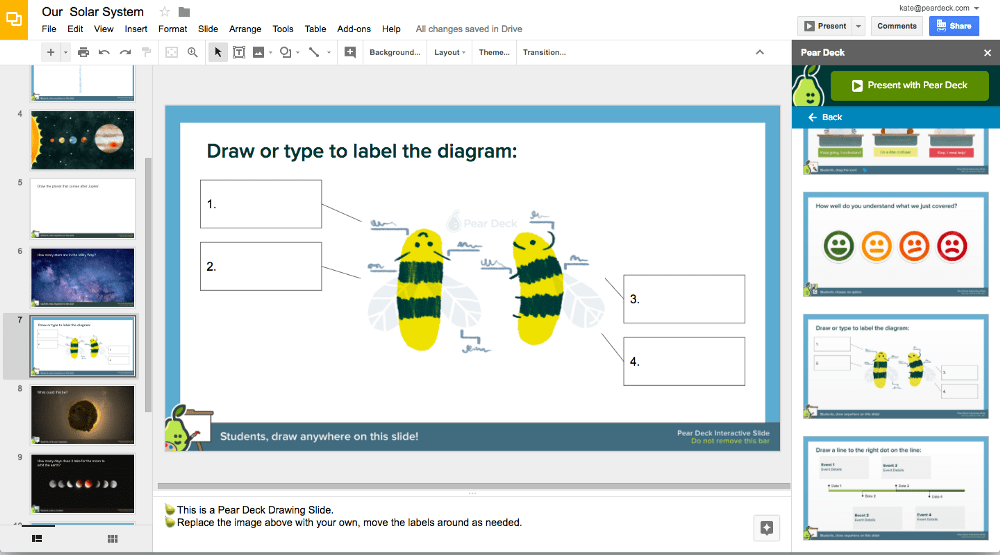 Pear Deck and G-Suite Are Perfect Partners
Pear Deck and G-Suite Are Perfect Partners
Pear Deck and G Suite become perfect partners with the Pear Deck for Google Slides add on from the G Suite Marketplace. This allows you to quickly and easily add interactive slides and questions to your existing Google Slides presentations. Pear Deck has the “essential” plan, which is free, and the “premium” plan which adds some additional features like “takeaways” that allow you to share a copy of the deck and anonymous responses with students in their Google Drive and Google Classroom.
Not sure how to get started with your first Pear Deck presentation? Visit the Pear Deck “Orchard” which is a library of example decks you can download and edit to suit your needs.
Pear Deck Can Help Teach Social-Emotional Skills
Teaching and modeling social-emotional skills is a large part of what we as educators do each day. As we all know, our students can’t be engaged if their SEL needs are not being met. Pear Deck has a free Social-Emotional Skills Template developed in conjunction with Newsela that can be used as a whole lesson, or selected slides can be interspersed with your own lesson to get a pulse on how students are feeling.
Be Internet Awesome with Pear Deck’s Free Digital Citizenship Curriculum
In today’s blended learning classrooms, digital citizenship is something that must be taught early and reviewed often. To assist in this endeavor, Pear Deck partnered with Google and ISTE to develop their “Be Internet Awesome” digital citizenship curriculum that includes free, ready-made lessons, recognition badges and certificates, and parent handouts.
It is refreshing to find a tool like Pear Deck. It helps us keep our students engaged and encourages them to take ownership and embrace the learning. I hope you’ll explore Pear Deck to learn more about how it can make your teaching life a little bit easier.
Tracey Smith is a TCEA member and fifth-grade teacher in Arlington ISD. She’s a self-proclaimed ed tech geek and blended-learning evangelist who has served as a teacher-leader on her campus and in the district. She recently presented at the TCEA Elementary Technology Conference and at Region 11 ESC’s Leveraging Canvas conference. You can find Tracey on Twitter or find her blog, Bright Ideas in Blended Learning here.

