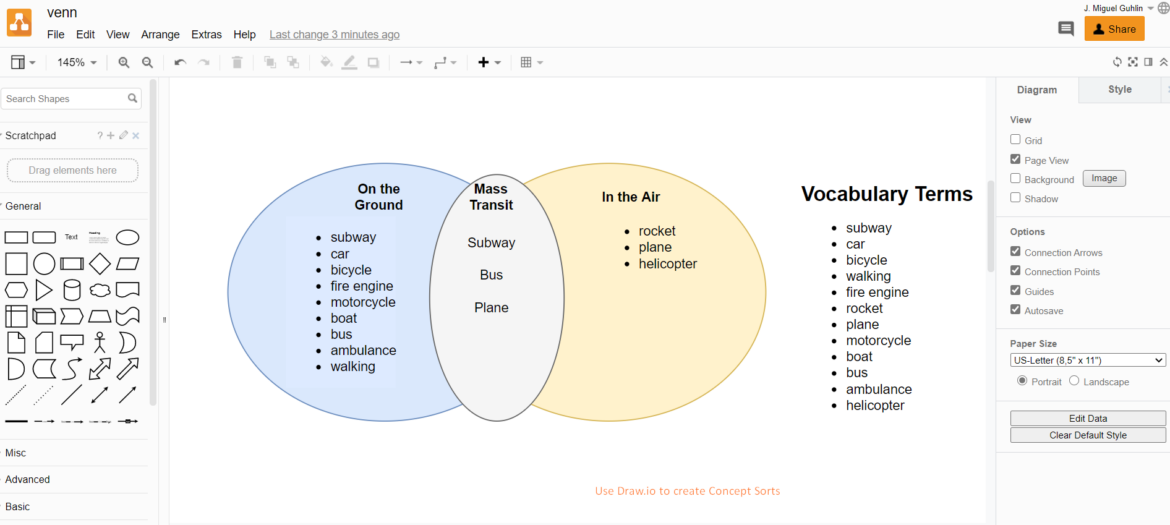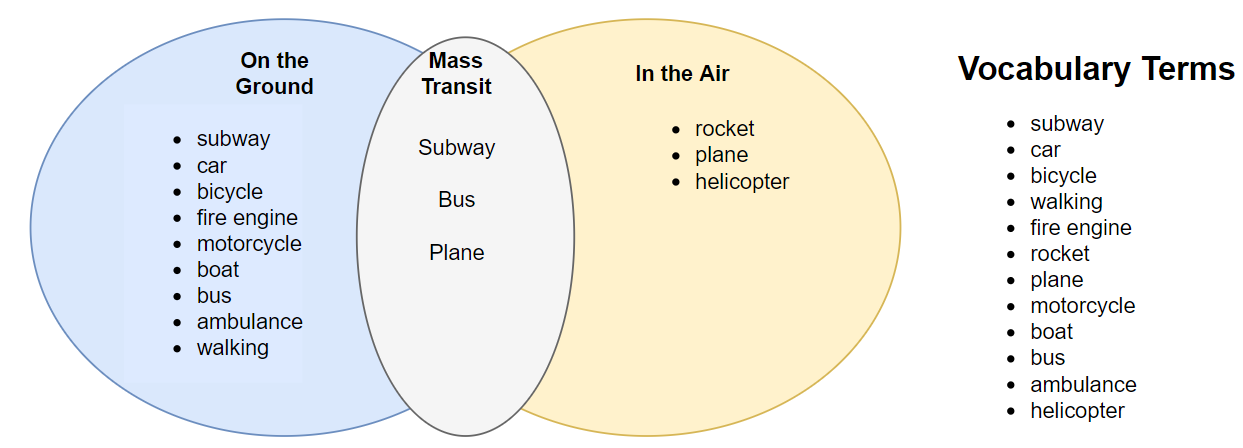Looking for a quick way to introduce new topics or vocabulary? Wish you had a pre-reading assessment activity to gauge students’ prior knowledge? Or may you need a post-assessment reading activity? Then you’re going to love this approach of using concept sorts combined with digital tools. Before we jump into concept sorts, let’s take a step back and connect this to high-effect size instructional strategies research.
Vocabulary Programs (d=0.63)
Vocabulary Programs (d=0.63) is a strategy that focuses on building student reading comprehension across the content areas. It does this through the use of various approaches (e.g. Frayer Model, mapping tools, wide reading, morphology instruction).
Vocabulary Programs (Effect size d=0.63) are a surface learning strategy. It is called “programs” because it is not ONE strategy, any more than Reciprocal Teaching is one strategy. For example, Reciprocal Teaching (deep learning strategy) is composed of four unique strategies that are combined to achieve an effect size of 0.84. Those four strategies Reciprocal Teaching uses are summarizing, questioning, clarifying, and predicting.
Vocabulary Programs is similar to Reciprocal Teaching in that it draws upon the following:
- Morphology instruction (roots/affixes, Inside-Out).
- Wide reading
- Word and concept sorts (closed, open)
- Semantic maps
- Frayer Models
The Concept Sort is one approach included in Vocabulary Programs. Let’s dig into it a bit more.
Digging into Concept Sorts
As mentioned before, you can use concept sorts for pre- and post-assessments of reading content or to introduce vocabulary. One way is pushing students to develop and use critical thinking skills as they create categories for groups of words, then sort them based on word meaning. Critical thinking is important because:
The most effective vocabulary teaching methods included providing both definitional and contextual information, involved students in deeper processing, and gave students more than one or two exposures of the words they were to learn (source: Hattie Summary of Visible Learning Strategies).
Here are some words that might be used in a concept sort (source):
- subway
- car
- bicycle
- walking
- fire engine
- rocket
- plane
- motorcycle
- boat
- bus
- ambulance
- helicopter
What categories might you come up with for this list of words? Later in this blog entry, we’ll come back to this list.
Now that you know how Concept Sorts are a key player for Vocabulary Programs, let’s see how you can get it done.
Deeper Processing of Vocabulary Words
We know we want deeper processing experiences for our students, but how can you accomplish that? Try these four steps:
- Get students to make a list of words. That list can come from what they are reading as a class, group, or individuals. Or you can provide the list to students to help them focus.
- Identify categories, as a large or small group, that the words can be put into. You can provide a digital organizer they can use that facilitates this.
- Divide students into small groups and ask them to discuss each word.
- Have students put words in the categories available.
Did You Know? A closed concept sort is when you, as the teacher, provide the words and categories to be used. An open sort invites students to do this work.
Don’t be afraid, as a large group or class, to interrogate students about their reasoning. But before you do so, remember to ensure that the classroom is a safe space for students to share without fear.
One of the main benefits of Concept Sorts is for you, as the teacher, to gain insights into students’ prior knowledge. This is a big component of other powerful strategies, like Classroom Discussion and Reciprocal Teaching. Don’t be afraid to combine Concept Sorts with Classroom Discussions that allow you to make student thinking visible. Find some way to keep track of students’ prior knowledge, mistakes to grow on, and work accomplished.
See a concept sort in action:
An approach for making student thinking visible includes relying on digital organizers.
Digitizing Concept Sorts
As teachers, we are familiar with a variety of concept sorts that rely on paper. Some examples include:
- Putting vocabulary words in envelopes, then having students sort them into categories
- Writing vocabulary words on Post-It stickies, then having students place them on chart paper or a whiteboard
When engaging in digital concept sorts, there are many tools we can use including:
- Google Slides: Use drag-and-drop to move words into categories on the screen
- Venn Diagrams: It’s easy to organize words into categories and then group them into two- or three-ring Venn diagrams.
Some digital tools you can use to design organizers include:
- Draw.io Design Tool
- Class Tools Venn Diagram Maker
- Creately Venn Diagram Maker
- Canva Venn Diagram Maker
If we take that list of words earlier, we can sort them into several categories, right? Here’s just one example below. Students should be encouraged to let their thoughts flow freely and see if they can group the words differently than others have.
One final modification you can make: Instead of words, have students draw pictures of the words as they put them into categories. Or have them select pictures to represent words and place them in a digital organizer.
Feature Image Source
Image by author.